Operating
Systems
Introduction
A
workstation is a computer that is a member of a network. At homes and small
businesses, the most regular operating system, at the time of this writing, is
probably Microsoft
Windows
XP Home Edition. Other regularly used operating systems from Microsoft are
Microsoft Windows XP Professional, Microsoft Windows 9X, and Microsoft Windows
2000
Professional.
On this site, we will mostly cover Microsoft Windows XP Professional.
When
preparing to get or acquire your workstations, you may be in one of the
following scenarios.
Using
New
Computers
|
If
you get a contract to build a network for a small business or you are going to
create a new network for a home, you may decide to purchase brand new
computers. If you haven't bought the computer(s) but are
planning to, refer to our section on purchasing or acquiring new computers in the
Lesson 4.
Using Existing Computers
If
you already have one or more computers that you plan to use as workstations, in
the
previous lesson, we reviewed how you can get it ready for Microsoft Windows XP Professional.
Once the computer is ready with the appropriate hardware, you can prepare
the
operating system. Because Microsoft Windows 9X, Windows Me, and Windows
XP
Home
Edition have only limited security, on this site, we will mostly consider only
Microsoft Windows XP Professional. Based on this, if you have a computer with
Microsoft Window
9X,
Windows Me, or Windows XP Home Edition but plans to apply a good level of
security
in
your network, you should upgrade it to either Microsoft Windows 2000
Professional or Windows XP Professional.
You
can purchase the Microsoft Windows Windows XP Professional operating system in
most
computer stores or from a web store on the Internet. Here are a few links:
etc.
We
will cover the installation later.
Using
Barebone Computers
|
If
you have built your own computer or you acquired a "barebone"
computer, once it's ready with the necessary hardware parts, you must acquire
the operating system. In our lessons, we will use Microsoft Windows Windows XP
Professional, which you should acquire or purchase.
You
can purchase the operating system from a computer store or one of the above
links.
Support Software
Office Suite
An office suite is a series of software
applications packaged as one that assists the users with their daily regular
assignments. . The suite typically includes a word processor, a spreadsheet
application, a personal information manager (PIM), and a presentation software.
These include the most regularly performed operations at work. In most cases,
you should provide an office suite to the users.
Got
something to add to the discussion? Tell
us in comments!
Did
we miss your favourite one-off wonder? Let us know! If you would like to
comment on this story or anything else you have seen on Infotech, head over to our Facebook page or message us on Twitter.



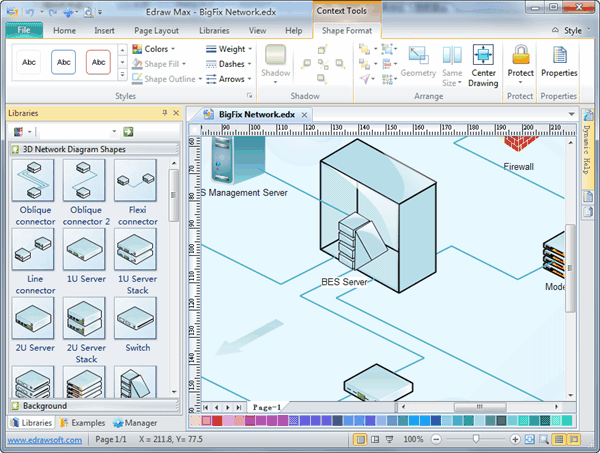

0 comments:
Post a Comment
Add Your Comment Below