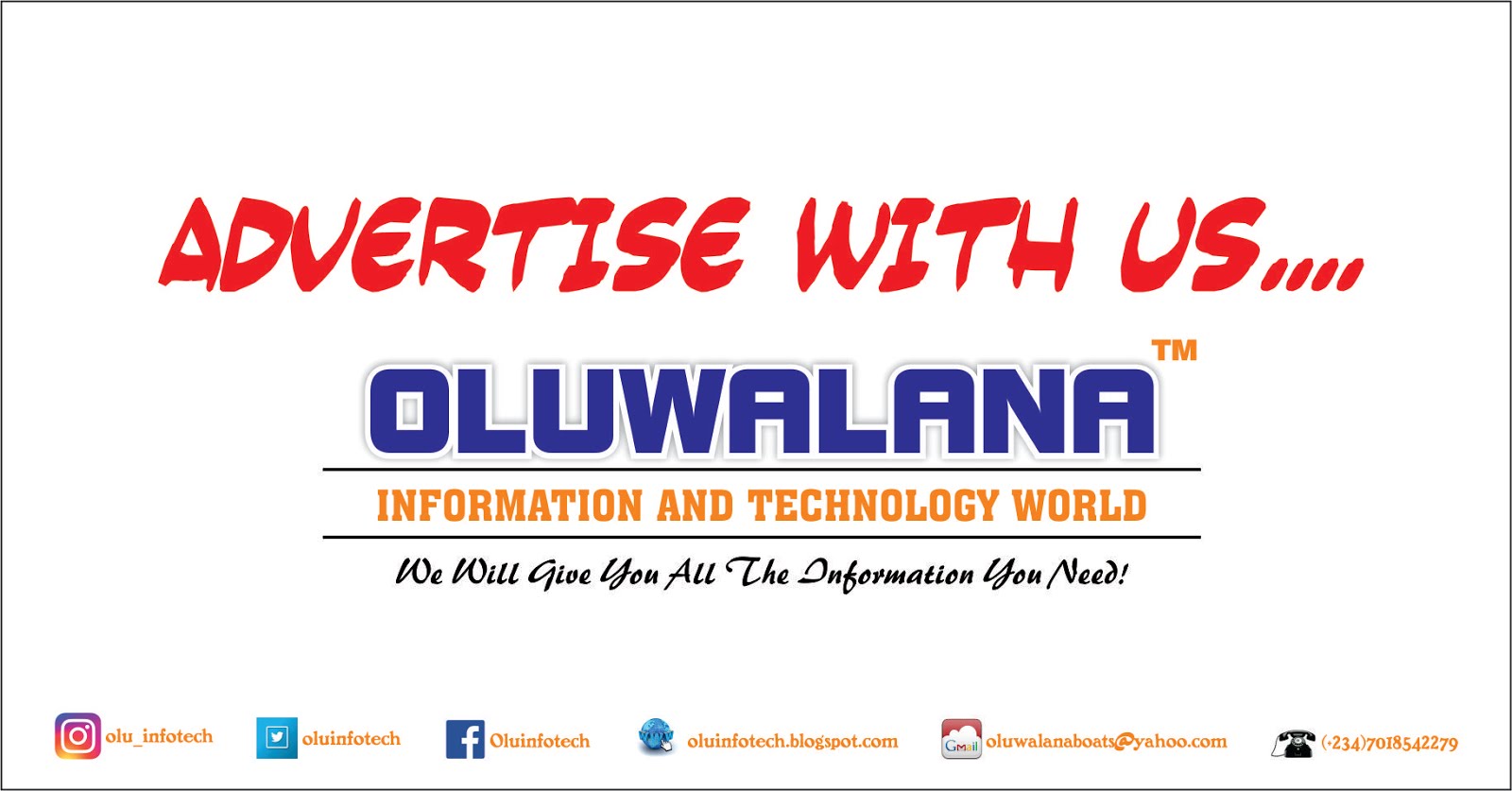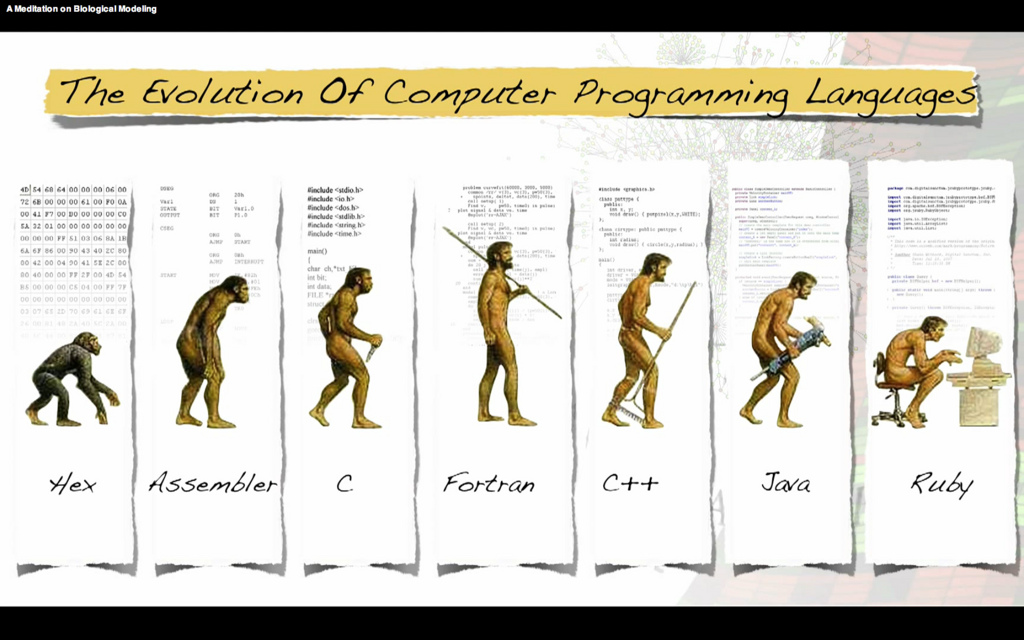A slow internet connection wastes time, turns streamed videos into bad
slideshows, and puts your computer in real danger of being lobbed out
the window. Here are some steps you can take to fix or improve your
connection.
Steps
Optimize your browser
- Switch to a different browser. Some people use Internet Explorer, which, while a decent browser, does use a lot of resources. Moreover, as web pages become more advanced, the number of