How Do I Create an Ebook From My Blog Posts?
How Do I Create an Ebook From My Blog Posts?
April 17, 2012 By Oluwalana Samuel
Anthologize for WordPress
One of the methods often suggested for repurposing your content is to create an ebook from your best blog content. But how exactly do you do that?
An ebook from blog posts may be for selling or for giving away as an “ethical bribe” to your new subscribers. The ebook may be something that you just share with your readers or your other social media friends (and potential customers) to demonstrate your expertise in a certain area.
Whatever you decide to do with it, Anthologize makes it easier to create the outline of your ebook and it’s created faster from your existing blog posts.
How do I use Anthologize?
Step one – install Anthologize in your plugin section. Make sure you do not have any similar plugins (unlikely, but check anyway) or your plugins will go nuts.
Step two – locate Anthologize in your sidebar, and then click the tab so the drop down menu appears
Step Three – create a new project. Click the link that says add new project and then complete the details
When you have done that, click save project. This will now show you the screen of where all your projects are stored-
If you hover just under the title of your project you will see additional options.
1 – Project details
2 – Manage parts
3 – Delete project
Click the manage parts option.
Step four – Add a part
The next screen will ask you to add a name for your part and then you can click save. When this is done you will return to the main screen but your “part” will be showing on your dashboard.
Step 6 – Drag and drop your blog posts into the part
Step 7 - When you have ordered your blog posts and selected the ones you wish to include in your ebook, the next step is to “proof” it by hitting the “preview project” link.
Your screen will now open a new window showing you what your ebook will look like – this is for proofing purposes.
To see what the ebook really looks like you will need to export your project.
Step 8 – Exporting your project
Then onto your dedications and acknowledgements:
When you hit export you download your ebook in your chosen format :) as you can see you can even export in the epub format.
You can see what the example looks like here demo_of_anthologize (please note the content is from one of my sandpit sites and used for demo purposes only).
From start to finish the whole process took 20 minutes but you are not finished yet. When you have the exported document you will need to expand on the content and see that it flows. You may need to remove references to things like “blog posts” or other phrases that won’t make sense to your reader. A light editing job, adjusting the formatting and adding a few more images will make your ebook from blog posts something pretty special, very quickly.
You can do a lot with Anthologize – it’s a terrific tool
You can import content, you can sort posts by author (fab for multi author blogs) you can even sort the posts by topics. More importantly you have no excuse not to get the majority of your content ready for creating an ebook or industry reports.
How do you create ebooks from blog posts?
Enjoy this post? Make sure you get the latest article delivered to you as soon as it's published by subscribing via RSS or Email (emails are usually sent out the morning after the post goes live). We respect your privacy and will never spam you.
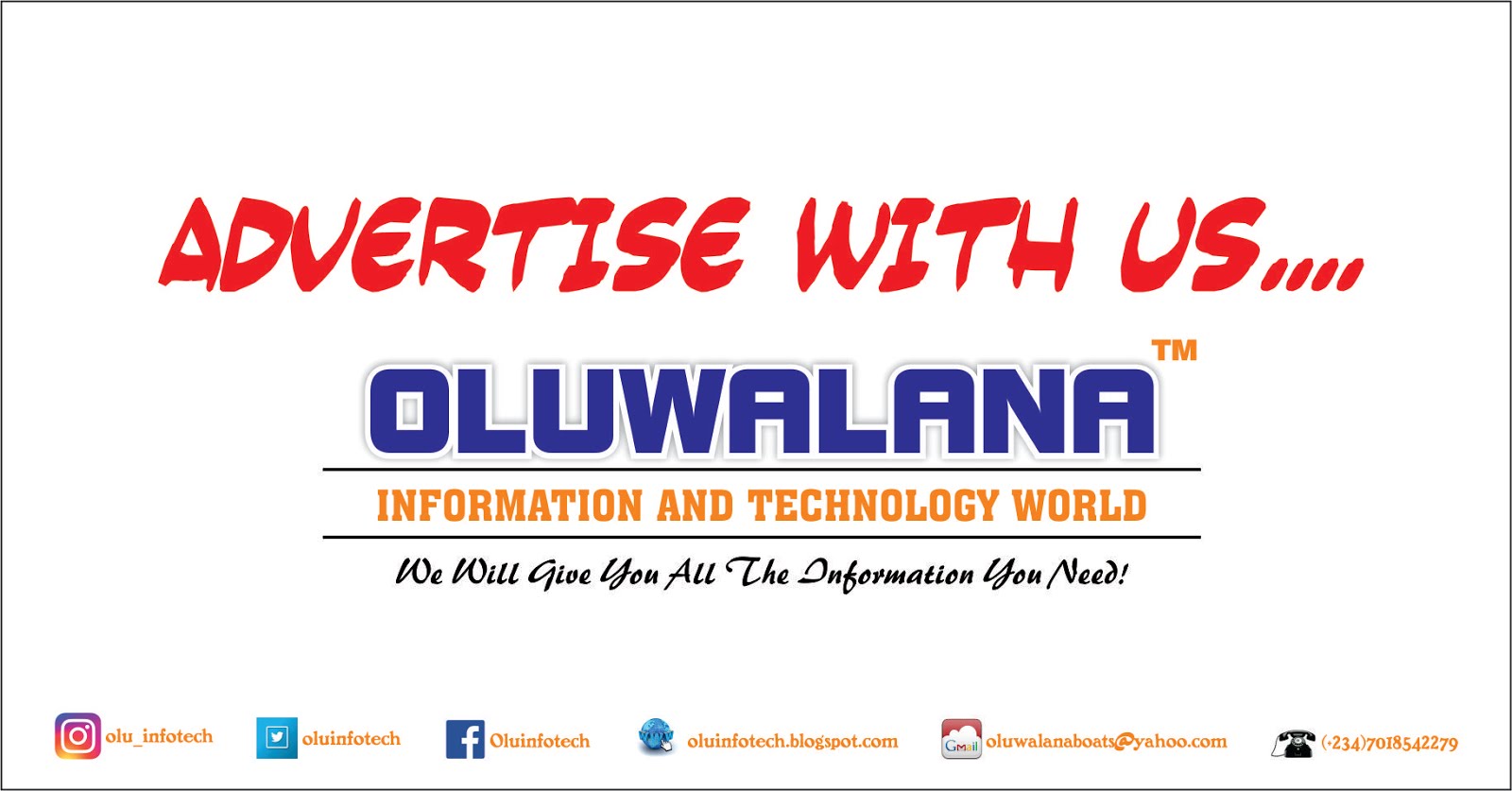










0 comments:
Post a Comment
Add Your Comment Below